Показано с 121 по 130 из 187
-
26.07.2012, 23:21 #121
-
27.07.2012, 00:35 #122
-
27.07.2012, 00:46 #123

Это конечно же скрипт. Вот он:
ps жалко, что скрипт этот позволяет создавать только одну сцену с титрами.Код:=============================================================== # ● [VX] ◦ Map Credit ◦ □ #-------------------------------------------------------------- # ◦ by Woratana [woratana@hotmail.com] # ◦ Thaiware RPG Maker Community # ◦ Released on: 09/05/2008 # ◦ Version: 1.0 #---------------------------------------------------- # ◦ How to use: # ** To start Credit, call script: # $scene.credit.start # # ** To Stop and Clear Credit, call script: # $scene.credit.terminate #---------------------------------------------------- # ◦ Special Tags for Decorate Text: # There are special tags that you can put in text to decorate that line # # You can also set default text decoration for all text in: #------------------------------------- # SETUP HEADER TEXT HERE #------------------------------------- # for Header line (line that has tag <h>) # & #------------------------------------- # SETUP CONTENT TEXT HERE #------------------------------------- # for Normal line~ #----------------------------------------------------- # ◦ >= Tag List <= ◦ # * These tags will only apply to the line it is in~ # * You cannot use opposite tags in same line. (e.g. <b> and </b>) # # <b> :Bold Text # </b> :No Bold Text # <i> :Italic Text # </i> :No Italic Text # <center> :Align text to Center # <left> :Align text to left # <right> :Align text to right # <h> :Make that line become Header line #=========================================================================== #---------------------------------------- # Map Credit Main Script \('w' ) #---------------------------------------- class Wora_Map_Credit BG_Image = '' # Background Image file name, image must be in folder 'Picture' # You can leave this as '' for no background BG_Image_Opacity = 255 # Background Opacity (0 - 255) Text_Begin_y = 420 # Use 0 - 416: Text will start in the screen # Use 416+: Text will start below the screen Text_Scroll_Speed = 1 # Higher this number = Faster Text_Scroll_Delay = 4 # Delay between each text move (0 for no delay) Text_Opacity = 255# Text Opacity Text_Blend_Type = 0 # 0: Normal, 1: Add, 2: Subtraction Test_Text = 'I' # Text for test height, # Change to taller alphabet if height is not right~ #-------------------------- # Start Credit #-------------------------- Credit= <<_MAP_CREDIT_ ЗДЕСЬ ПИШЕМ СВОЙ ТЕКСТ _MAP_CREDIT_ #-------------------------- # End Credit #-------------------------- #------------------------------------- # SETUP HEADER TEXT HERE #------------------------------------- def header_properties(bitmap) bitmap.font.name = 'KLMN Flash Pix' # Text Font bitmap.font.color = Color.new(128, 128, 0, 255) # (Red, Green, Blue, Opacity) bitmap.font.size = 18 # Text size bitmap.font.bold = true # Bold Text? (true/false) bitmap.font.italic = false # Italic Text? (true/false) bitmap.font.shadow = true # Shadowed Text? (true/false) @text_outline = Color.new(0,0,0) # nil for no outline, Color.new(r,g,b) for outline @text_align = 1 # 0: Left, 1: Center, 2: Right end #------------------------------------- # SETUP CONTENT TEXT HERE #------------------------------------- def content_properties(bitmap) bitmap.font.name = 'Arial' # Text Font bitmap.font.color = Color.new(255, 255, 255, 255) # (Red, Green, Blue, Opacity) bitmap.font.size = 18 # Text size bitmap.font.bold = true # Bold Text? (true/false) bitmap.font.italic = false # Italic Text? (true/false) bitmap.font.shadow = true # Shadowed Text? (true/false) @text_outline = Color.new(0,0,0) # nil for no outline, Color.new(r,g,b) for outline @text_align = 1 end #----------------------------------------------------------------------- # -END- MAP CREDIT SCRIPT SETUP PART #=========================================================================== def initialize @started = false end # Delete credit if credit started def terminate if @started if @bg != nil @bg.bitmap.dispose @bg.dispose end @sprite.bitmap.dispose @sprite.dispose @started = false end end # Start Credit def start(text = Credit, bg = BG_Image) # Create Background Sprite if BG_Image != '' @bg = Sprite.new @bg.bitmap = Cache.picture(bg) @bg.opacity = BG_Image_Opacity @bg.z = 10000 end # Create Text Sprite @sprite = Sprite.new @sprite.x = 0 @sprite.y = 0 @sprite.z = 10001 @sprite.opacity = Text_Opacity @sprite.blend_type = Text_Blend_Type # Calculate Credit Height header_line = 0 content_line = 0 height = 0 text = text.split(/\n/) text.each do |i| if i.include?('<h>'); header_line += 1 else; content_line += 1 end end @sprite.bitmap = Bitmap.new(1,1) # Test Header Properties header_properties(@sprite.bitmap) header_height = @sprite.bitmap.text_size(Test_Text).height height += ( header_line * ( header_height ) ) # Test Content Properties content_properties(@sprite.bitmap) content_height = @sprite.bitmap.text_size(Test_Text).height height += ( content_line * ( content_height ) ) @sprite.bitmap.dispose # Finished Test, Draw Text @sprite.bitmap = Bitmap.new(Graphics.width, Text_Begin_y + height + 32) content_x = 0 content_y = Text_Begin_y text.each do |i| # Determine Special Tags if i.include?('<h>') i.sub!('<h>', '') header_properties(@sprite.bitmap) bitmap_height = header_height else content_properties(@sprite.bitmap) bitmap_height = content_height end # Bold Text if i.include?('<b>') i.sub!('<b>', ''); @sprite.font.bold = true elsif i.include?('</b>') i.sub!('</b>', ''); @sprite.font.bold = false end # Italic Text if i.include?('<i>') i.sub!('<i>', ''); @sprite.font.italic = true elsif i.include?('</i>') i.sub!('</i>', ''); @sprite.font.italic = false end # Align Text if i.include?('<center>') i.sub!('<center>', ''); @text_align = 1 elsif i.include?('<left>') i.sub!('<left>', ''); @text_align = 0 elsif i.include?('<right>') i.sub!('<right>', ''); @text_align = 2 end if !@text_outline.nil? # Text Outline ori_color = @sprite.bitmap.font.color.clone @sprite.bitmap.font.color = @text_outline @sprite.bitmap.draw_text(content_x-1, content_y, @sprite.bitmap.width, bitmap_height, i, @text_align) @sprite.bitmap.draw_text(content_x, content_y-1, @sprite.bitmap.width, bitmap_height, i, @text_align) @sprite.bitmap.draw_text(content_x, content_y+1, @sprite.bitmap.width, bitmap_height, i, @text_align) @sprite.bitmap.draw_text(content_x+1, content_y, @sprite.bitmap.width, bitmap_height, i, @text_align) @sprite.bitmap.font.color = ori_color end # Draw Text @sprite.bitmap.draw_text(content_x, content_y, @sprite.bitmap.width, bitmap_height, i, @text_align) content_y += bitmap_height end @delay = 0 @started = true end # Update credit if credit started~ def update if @started if @delay > 0 @delay -= 1 return else @sprite.oy += Text_Scroll_Speed @delay += Text_Scroll_Delay end end end end #---------------------------------------- # Plug Credit to Map >_> <_<~ #---------------------------------------- class Scene_Map < Scene_Base attr_reader :credit alias wor_mapcre_scemap_str start alias wor_mapcre_scemap_upd update alias wor_mapcre_scemap_ter terminate def start @credit = Wora_Map_Credit.new # Create Credit wor_mapcre_scemap_str end def update @credit.update # Update Credit wor_mapcre_scemap_upd end def terminate @credit.terminate # Dispose Credit wor_mapcre_scemap_ter end endПоследний раз редактировалось 100500; 27.07.2012 в 00:49.
-
27.07.2012, 00:51 #124
-
27.07.2012, 00:59 #125
 Ага. Я вот тоже думал-думал, и вот то, чего надумал, можно увидеть несколькими постами ранее))да да я так и подумал)) просто уточнил)
Ага. Я вот тоже думал-думал, и вот то, чего надумал, можно увидеть несколькими постами ранее))да да я так и подумал)) просто уточнил)
тут придется выбирать или жертвовать титрами в конце игры или делать красивую заглавную сцену((
А вообще, я скрипт поковыряю, может получится его кое-где подправить, чтобы два раза в проект впихнуть, как два разных скрипта, и чтобы они между собой не конфликтовали.
-
27.07.2012, 02:42 #126
-
28.07.2012, 00:32 #127

Посмотрел. Напоминает классические несовские начала. Особенно приход злодея к королю - прямо Шининг Форс 2.
Тексты очень быстро убираются - ничего не поймешь. Кстати, если есть ШФ2 - посмотри самое начало - поможет придумать что-нибудь особенное. Мелкая фишка: часто бывает, что король дает вот в таком начале герою какой-нибудь меч ( личный )) или запускает в закрома. Это мелочь, но добавляет значимости ситуации. Принцесса тоже могла бы что-нибудь сказать напутствующее.

Спойлер И как тебе не стыдно-то, а, Валера?:
Оборона форта: http://rghost.ru/8kLGxFtD2
Сделать, чтоб все происходило, как я хочу, - вот, собственно, и весь мейкер!
Адский Рейд: http://rpgmaker.su/vbdownloads.php?d...downloadid=106
-
28.07.2012, 05:51 #128
 Тексты - это диалоги что-ли? Так их можно и не проматывать - это же стандартные мейкерские сообщения. Просто когда видео записывал, решил что нафиг они не нужны, главное сценку показать с титрами. Тем более в демке всё это есть. А если ещё не играл, то быстренько скачай и поиграй! =) Демо версия, кстати, без РТП на любом компе идёт. По крайней мере должна.Тексты очень быстро убираются - ничего не поймешь.
Тексты - это диалоги что-ли? Так их можно и не проматывать - это же стандартные мейкерские сообщения. Просто когда видео записывал, решил что нафиг они не нужны, главное сценку показать с титрами. Тем более в демке всё это есть. А если ещё не играл, то быстренько скачай и поиграй! =) Демо версия, кстати, без РТП на любом компе идёт. По крайней мере должна.Тексты очень быстро убираются - ничего не поймешь.
Насчёт меча: героев четверо, на всех не хватит =)особенное. Мелкая фишка: часто бывает, что король дает вот в таком начале герою какой-нибудь меч ( личный )) или запускает в закрома. Это мелочь, но добавляет значимости ситуации. Принцесса тоже могла бы что-нибудь сказать напутствующее.
Ну а про закрома можно что-то придумать. В замке пара сундуков есть, можно в ту же комнату ещё впихнуть, чтоб вообще склад получился.Последний раз редактировалось 100500; 28.07.2012 в 05:54.
-
28.07.2012, 09:21 #129

Большие тексты можно на картинках сделать и промотку для картинок без скриптов. Или каждая страница текста появляется отдельно - что вообще просто.


Спойлер И как тебе не стыдно-то, а, Валера?:
Оборона форта: http://rghost.ru/8kLGxFtD2
Сделать, чтоб все происходило, как я хочу, - вот, собственно, и весь мейкер!
Адский Рейд: http://rpgmaker.su/vbdownloads.php?d...downloadid=106
-
28.07.2012, 15:53 #130

Кстати возвращаясь к вопросу титров нашел другой скрипт который тоже выводит
картинку и на ее фоне титры. может его сможешь изменить для много кратного
использования. скрипт ниже.
Код:Font CREDITS_FONT = "Chiller" CREDITS_SIZE = 36 CREDITS_OUTLINE = Color.new(240,0,0, 255) CREDITS_SHADOW = Color.new(0,0,0, 100) CREDITS_FILL = Color.new(255,0,0, 255) #============================================================================== # ¦ Scene_Credits #------------------------------------------------------------------------------ # This script has been edited from the original RPG Maker XP version. #------------------------------------------------------------------------------ # It now uses pictures from the pictures folder instead of titles from the # titles folder. #------------------------------------------------------------------------------ # This script might need the RMXP to RMVX Compatibility Patch avialble at RPG # Maker.net #------------------------------------------------------------------------------ # Edited by Mac Malone (Dr.?) # XP Version: Oringinal Author unknown, but edidted by MiDas Mike so it doesn't # play over the Title, but runs by calling the following: # $scene = Scene_Credits.new #============================================================================== class Scene_Credits # This next piece of code is the credits. #Start Editing CREDIT=<<_END_ -Thief- By George Sorby -Scripts- GSorby Moghunter KGC Claimh Mr.Anonymous Momomo Woratana Yanfly BigEd Ziifee DerVVulfman Jens009 Wora -Music- RPGMakerVX.Net GSorby Games Rmrk.Net -Graphics- RPGMakerVX.Net GSorby -Director- GSorby -Producer- GSorby Games -Thank you for playing!- THE END A demo of the sequel Blizzard Planet of this game is now out! GSorby Games Ltd © _END_ #Stop Editing def main #------------------------------- # Animated Background Setup #------------------------------- @sprite = Sprite.new #@sprite.bitmap = Cache.picture($data_system.title_name) @backgroundList = ["BattlePic"] #Edit this to the picture(s) you wish to show in the background. They do repeat. @backgroundGameFrameCount = 0 # Number of game frames per background frame. @backgroundG_BFrameCount = 500.4 @sprite.bitmap = Cache.picture(@backgroundList[0]) #------------------ # Credits Setup #------------------ credit_lines = CREDIT.split(/\n/) credit_bitmap = Bitmap.new(544,32 * credit_lines.size) credit_lines.each_index do |i| line = credit_lines[i] credit_bitmap.font.name = CREDITS_FONT credit_bitmap.font.size = CREDITS_SIZE x = 0 credit_bitmap.font.color = CREDITS_OUTLINE credit_bitmap.draw_text(0 + 1,i * 32 + 1,544,32,line,1) credit_bitmap.draw_text(0 - 1,i * 32 + 1,544,32,line,1) credit_bitmap.draw_text(0 + 1,i * 32 - 1,544,32,line,1) credit_bitmap.draw_text(0 - 1,i * 32 - 1,544,32,line,1) credit_bitmap.font.color = CREDITS_SHADOW credit_bitmap.draw_text(0,i * 32 + 8,544,32,line,1) credit_bitmap.font.color = CREDITS_FILL credit_bitmap.draw_text(0,i * 32,544,32,line,1) end @credit_sprite = Sprite.new(Viewport.new(0,0,544,416)) @credit_sprite.bitmap = credit_bitmap @credit_sprite.z = 9998 @credit_sprite.oy = -416 @frame_index = 0 @last_flag = false #-------- # Setup #-------- # ME?BGS ?????? Audio.me_stop Audio.bgs_stop Audio.se_stop # Transition Initialization Graphics.transition # ?????? loop do # The Game Screen is Renewed Graphics.update # Input Information is Updated Input.update # Frame Renewal update # If the Scene Changes, the Loop is Stopped if $scene != self break end end # Preperation for Transition Graphics.freeze @sprite.dispose @credit_sprite.dispose end #Checks if credits bitmap has reached it's ending point def last? return (@frame_index >= @credit_sprite.bitmap.height + 416) end def last if not @last_flag @last_flag = true @last_count = 0 else @last_count += 1 end if @last_count >= @credit_sprite.bitmap.height + 416 $scene = Scene_Title.new end end #Check if the credits should be cancelled def cancel? if Input.trigger?(Input::C) $scene = Scene_Title.new return true end return false end #-------------------------------------------------------------------------- # ? ?????? #-------------------------------------------------------------------------- def update @backgroundGameFrameCount += 1 if @backgroundGameFrameCount >= @backgroundG_BFrameCount @backgroundGameFrameCount = 0 # Add current background frame to the end @backgroundList = @backgroundList << @backgroundList[0] # and drop it from the first position @backgroundList.delete_at(0) @sprite.bitmap = Cache.picture(@backgroundList[0]) end return if cancel? last? if last @credit_sprite.oy += 1 end end
Информация о теме
Пользователи, просматривающие эту тему
Эту тему просматривают: 1 (пользователей: 0 , гостей: 1)

 Хорошо!:
Хорошо!:  Плохо!:
Плохо!: 






 Ответить с цитированием
Ответить с цитированием




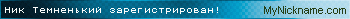






![[VX]Kurse Kingdom Knights](https://rpgmaker.su/images/rpgmakerunion.png)
Социальные закладки